XELOS module structure
New XELOS modules will be in the folder XELOS_root/vendor/<your_company>/modules/<your_module>, e.g.
the module acme/my_first_module was created at XELOS_root/vendor/example/modules/my_module.
Folder class
The class folder contains your module controller and it might contain classes for crons and daemons, see the coding conventions for more details.
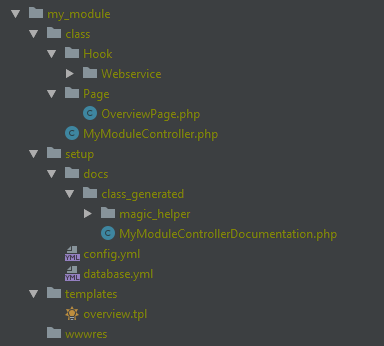
Folder setup
The kickstarter generates automatically PHPDocs for your models, pages and actions in the folder docs/class_generated.
See the IDE settings for autocompletion of the YAML files.
config.yml
This file contains information about your module, e.g. its name pages and provided hooks. Please check the generated YAML file for details.
database.yml
The database.yml contains the definitions for each table, e.g. from the blueend/example_survey module:
_meta:
version: 1
module: example_survey
survey:
id:
title: {type: varchar, size: 80}
start_date: {type: timestamp}
end_date: {type: timestamp}
active: {type: tinyint, default: '1'}
question: {type: text}
user_id:
created_at:
updated_at:
participant:
id:
user_id:
survey_id:
created_at:
answer:
id:
user_id:
survey_id:
question_id: {type: varchar, size: 40}
value: {type: text}
_metacontains the module information.- Each following first-level entry defines the table name, e.g.
survey,participant.